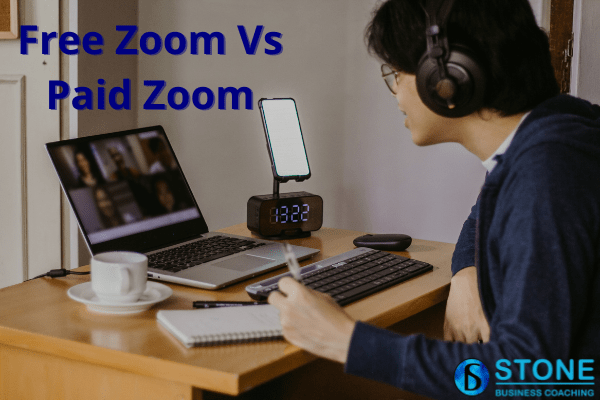With COVID we have all learned and become more comfortable with Zoom. In fact, most people know Zoom and use it. Sure, there are still other apps and alternatives to Zoom, including Microsoft Teams, Skype, Google Meet and Go To Meeting – plus quite a few more. I’m no tech-head, but as an experienced business coach, I know it’s important for business owners to work effectively using technology. In this blog, I’m going to talk about Zoom as it is my favourite and specifically I’m going to discuss paid features versus free features.
So firstly, why do I love Zoom versus the others?
I’ve used most of the others, but I do go back to Zoom every time, for a few reasons:
- It’s easy. The use of it is simple and it’s easy to set up, navigate and use. With one of the others (I won’t say which) I have consistent problems getting it to work. I’ve wasted so much time trying to make it work, without any true success.
- Zoom free version is just fine; I’ll go into this more.
- Zoom links to my calendar so I set up in it, only once and don’t have to also add the appointment / meeting / Zoom call to my diary. Doing something once is always time effective.
- You can have backgrounds! I love this. No longer do clients have to see the wall behind me, or my house, lounge room, garden or wherever I am. Instead, I can put up a picture, or better a branded background and behind me is a professional image.
Meeting Duration
If you’re an individual setting up a one-on-one meeting with one other person, then the free (basic) version allows for unlimited time at no cost. However, if the meeting is between more than two people (including the host) then the time limit on the free version is 40 minutes. You will get a 1-minute warning and then it cuts out. Of course, you can always resume the meeting with a fresh setup, but if you’re operating a business, that is not exactly professional. Remember also, if you’re meeting with one other person, but they come in initially on one device and then swap to another, the system sees the two devices are two separate people, so with you as the third, after 40 minutes you will be cut out. With a paid version the meeting can last up to 30 hours.
Meeting Recording
The free version allows for meeting recording to your computer (I’ve tested it and it does work quite well), although for better collaboration, you may find recording your meetings in the cloud is more seamless from a sharing perspective. With the free version you have to send the recording, which may be impacted by email size caps, so might have to be saved in something like Google Drive and then shared. A little trick, if you need to do a video of yourself, then you can use Zoom recording, with your background setup to get quite a reasonable video … not ultra-high quality, but it does work better than a mobile phone.
Live Streaming
This is only available on the paid version, where you can stream to your social profiles. You can share your Zoom meeting link with as many people as you want and utilise the live stream options.
Adjusting your PMI
In the paid version you can adjust your PMI (Personal Meeting ID) to whatever you like. Having said that, in the free version you can adjust the meeting password. You can make it simple like the word Coach rather than the 6 digit numeral. That makes it easier for your users; they don’t have to remember a string of numbers or copy and paste the password; just simply type an easy to remember word.
Meeting Registration
In the paid version, you can have people pre-register for a meeting, however in the free version ‘meeting registration’ is not there. People can be manually or automatically approved. Plus, there are a number of reports, attendance, polling and registrations, all found in Account Management.
Hosting
In the paid version, you can have a co-host and you can assign scheduling privileges to someone else to set and schedule your meetings. Both parties must be on a paid version however or both be on the same account.
Live Transcription
This is a new feature of Zoom, also called ‘closed captioning which is a real-time transcription of what’s being said in the meeting, which is an amazing feature for record-keeping of meetings. You no longer will have to review the whole meeting to find something which was said.
Polling & Breakout Rooms
Two more great features of Zoom paid versions are polling where you can gather participant feedback as well as the breakout room functions. For larger meetings, you can break into smaller groups, which are in separate virtual rooms. The breakout room is available in the free version; you just have to turn it on via the settings section; it is not enabled by default, so most people miss it.
Pricing
Zoom has the free option, plus four paid options which are Pro, Business & Enterprise. Essentially the differences of the paid versions are the number of participants, licenses and call durations. Pricing varies from country to country but is roughly around $15 to $20 per month and that varies too whether you’re paying monthly or annually. Naturally, if you’re a business and using Zoom for business, then it’s a tax-deductible expense. If you want to learn more, simply Google the word Zoom and lots of information will come up. Just watch once you’re into the site that you select your region correctly; and pull up Australia versus US. : )
As I said, I love using Zoom; it’s easy, affordable and now pretty much globally known. I do have instructions for any clients who haven’t used it, so to make it easy for them, but reality is that most people I speak to now say “Yep, I’ve used Zoom” and are comfortable with it. So whether I’m coaching Melbourne, coaching Sydney or coaching a business owner in Queensland, Zoom is a great option.
Check out my business coaching services, we can do a Zoom meeting anytime.